Convert PDF, DOCX & TXT to Lifelike Speech Instantly
Simply upload your documents and transform them into high-quality audio with a variety of natural-sounding voices.
No credit card required.
Drag & drop files here
or click to browse (PDF, DOCX, TXT - max 5MB)
Convert Documents in 3 Simple Steps
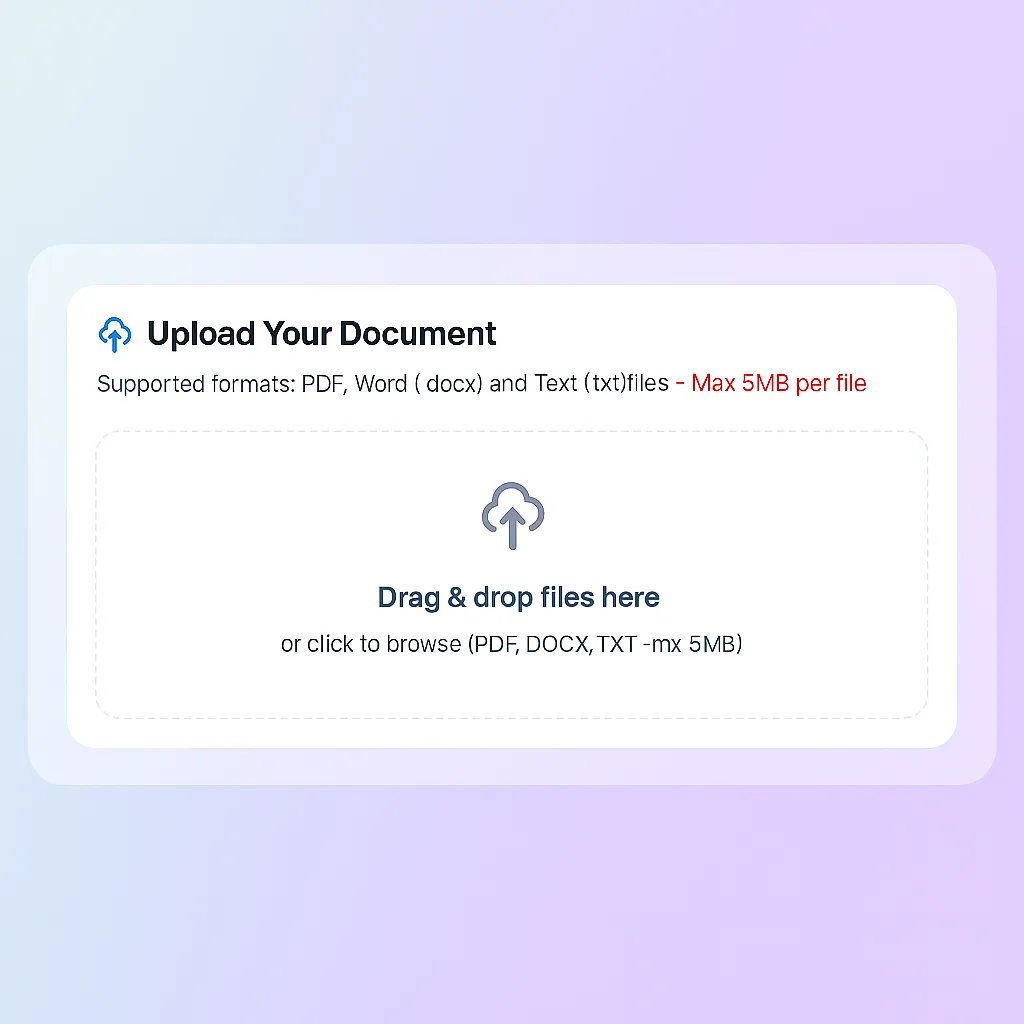
Drag-and-drop or click to upload your PDF, DOCX or TXT file (up to 5 MB). Invocly’s uploader instantly reads your document.
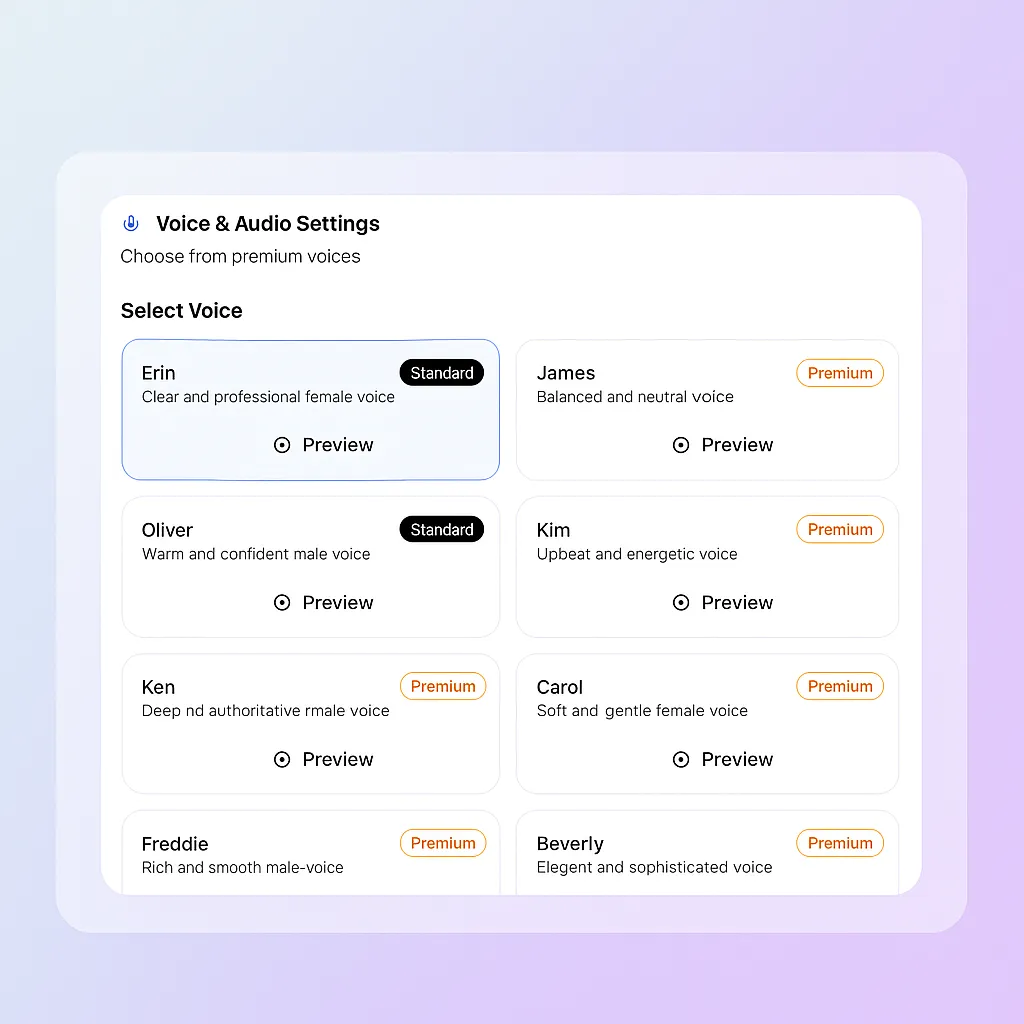
Choose your preferred natural-sounding voice. Adjust the speaking speed and style, or try different accents.
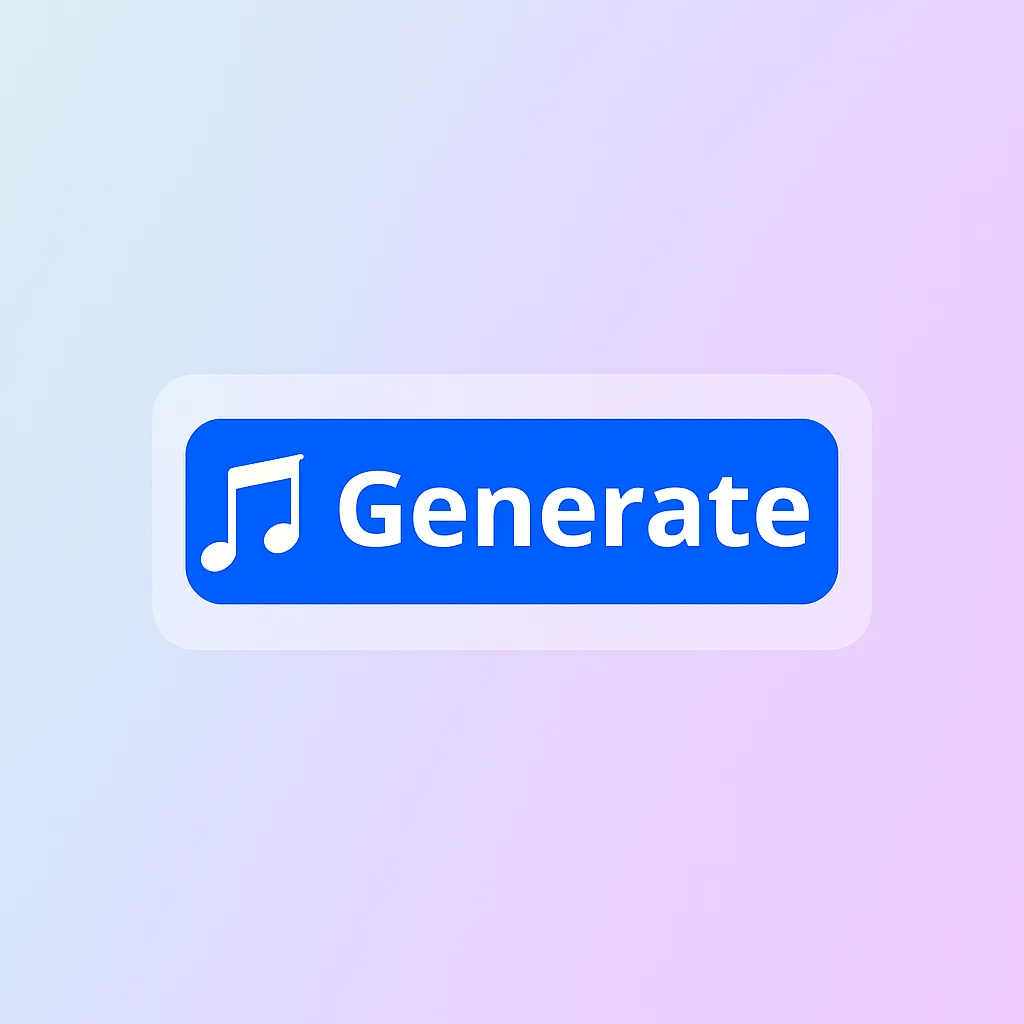
Click Generate and Invocly will generate the speech. Download the MP3 audio file and enjoy listening anywhere.
Text To Speech Benefits

Save time by listening to reports, study notes, or articles while commuting, cooking, or multitasking.
Long screen hours cause strain. Invocly’s lifelike audio lets you learn and focus without hurting your eyes.
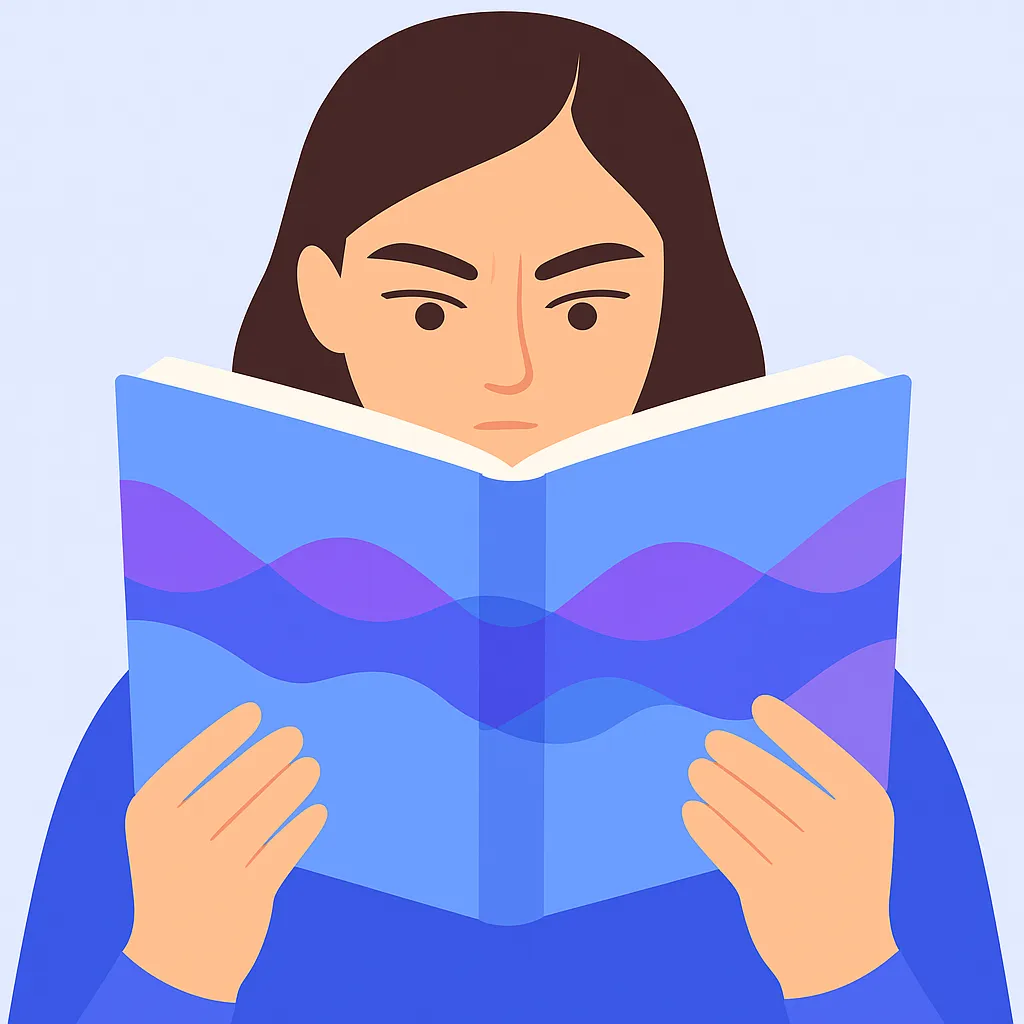

Combine reading with listening. Studies show this dual approach strengthens memory and improves comprehension.
Multilingual Reader
Invocly supports 60+ languages and accents, letting you listen in English, Spanish, Chinese, Portuguese, and more. Perfect for students, language learners, and global teams who want accurate, native-like voices across documents.
Text to Speech Use Cases
Convert lecture notes, research papers, or e-books into audio. Listen while commuting or working out. Audio study helps absorb complex material and makes review less tedious.
Stay productive with text-to-speech for reports, presentations, or emails. Catch up on documents during travel or exercise, turning downtime into efficient work time.
Text-to-speech enables people with dyslexia, visual impairments, or learning disabilities to consume content easily, meeting ADA/WCAG standards for classrooms or offices.
Listen to long articles, manuals, or books while exercising, cooking, or doing chores. With Invocly, you learn hands-free and make everyday tasks more productive.
What our users say
“Invocly saved me countless hours by converting my PDFs into audio. I can listen on the bus or at the gym, and the voices are so natural I never miss any details. Now studying doesn’t feel like a chore anymore.”
“As a busy project manager, I use Invocly every day. It converts reports and emails into audio that I can listen to while exercising or commuting. It’s like having a personal assistant read everything to me!”
“Invocly’s speech tools help all my students learn. Even my dyslexic student can follow along by listening. It’s made my classroom more inclusive and interactive.”
FAQ
Make Your Documents Speak Naturally — Instantly
Convert your documents PDF, DOCX & TXT into clear, lifelike speech. With Invocly, you can listen to your content anywhere. Whether it’s for learning, work, or accessibility and turn reading time into listening time in just one click.
3 documents conversions for free. No credit card required.